[youtube https://www.youtube.com/watch?v=cZ83P78r43I]
How To Make $1000 a Day Online At 18 Years Old w/ YouTube Video Formula
Welcome deadbeats, how the hell are you?
In today’s lesson I will be sharing with you how to make $1000 a day online with YouTube video’s at 18 years old…
Yes, that’s right…. START YOUNG and make a freaking killing, I launched my own online business at the age of 16, what are you waiting for?

Making money with YouTube video’s really isn’t that hard when you know what you’re doing…
…The key is this is ACTUALLY DOING THE WORK, doing the right things so that your video’s are in a position to make money… not some half a$$ed crap.
Today, I want to share with you a great YouTube video formula…
…So, that eventually when you start making some YouTube cash, you will have the knowledge and skills to make $1000 a day with YouTube video’s… LET’S BEGIN!
Make $1000 a Day Online At 18 Years Old w/ YouTube Video – The Beginning
Today, I will be sharing my 3 step formula for making some great deadbeat cash with YouTube.
I think one of the first things that you will like, is that if you don’t want to… you don’t have to appear ON CAMERA…
…For a lot of people when they try to make money with YouTube, the idea of being on camera REALLY scares them and then they never end up doing it.
That’s why this method works so well and takes out that “fright” element!
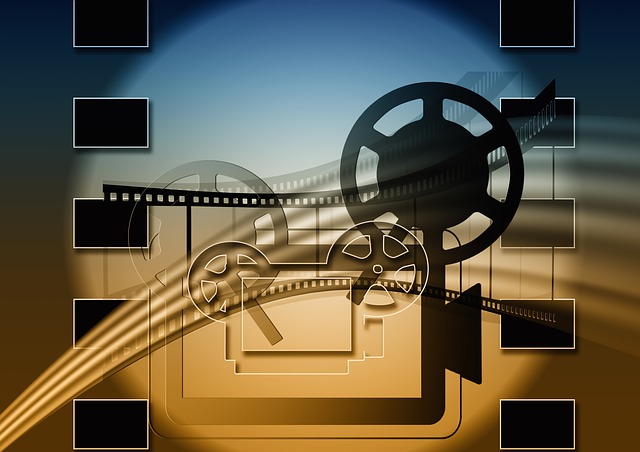
This method is super simple and that’s why it is good for younger people to implement…
…You won’t have to build a HUGE business with 50 moving parts and elements… you will just need to focus on a couple of things to get this right!
One problem people face when just starting out in this online world is information overload…
…They then quickly get overwhelmed and give up, but with this method you won’t!
Moving On….
The first thing you will want to do is open up a slideshow software such as PowerPoint for example, you will be creating some PowerPoint presentation slides.
You can either make PowerPoint video’s or in person video’s, it doesn’t really matter as long as those video’s get views and make you some money…
…The aim here is too create 4-5 minute video’s…. within the niche that you choose.
The type of video format that works best is… Tutorial based video’s!
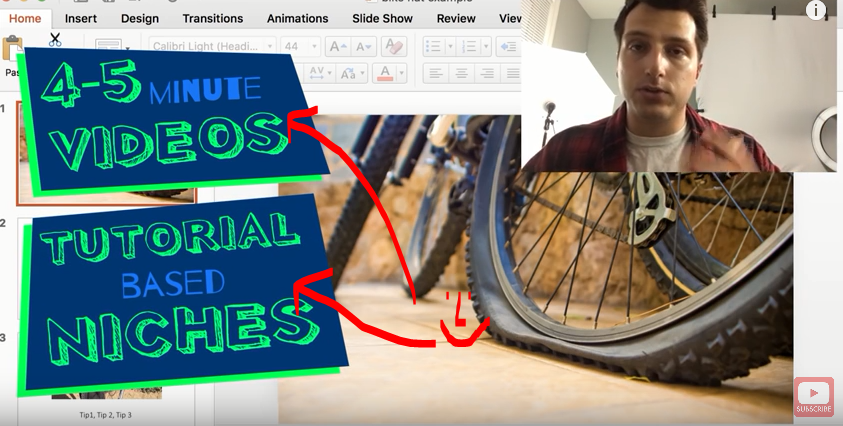
Ok, so what I typically do is find a problem in the niche and then try to solve it…
…The key here is too finding a problem that enough people have, if you don’t have enough people searching for an answer to that problem… THEN YOUR VIDEO’S won’t get many views.
For example, I will be using the problem of “flat bike tires”. People who mountain bike have this problem all the time…
…and there is ACTUALLY a large number of people who mountain bike on a regular basis, so this is a good idea!
Making Money With YouTube Video’s When Your Young – Continued!
So, the video’s that you create will be providing the solution… for the first slide you can have an image of a bike with a flat tire for example…
…Then in the next slide you could put “and here’s why your bike tires keep going flat” and the number one “secret” you can use to fix it!
Right off the bat, you are keeping people’s attention, because as human’s we are curious people…
…They will be thinking “WHY DO MY TIRES KEEP GOING FLAT” and then boom, you hit them with the “secret” line, to arouse even more curiosity!

Next, you will have a slide with a different image…
…and then this slide will include the TIP SECTION of the video, see how this whole video is following a nice… organised structure? (hint hint).
In the previous slides you have told people you have some great information about bike flat’s…
…So, now you need to HIT THEM HARD with some awesome tips, that they can actually use.
Continued….
This is the MAIN BODY of the video and will last around 50% of the video, so make sure this content is on point and useful…
…You need to give helpful tips and immense VALUE, if you do this, your success rate will be MUCH HIGHER.
You need to help people and provide REAL VALUE… so that people feel comfortable spending money with you!
Then after you have given some amazing tips… you will transition into the call to action and show them a website link and picture.
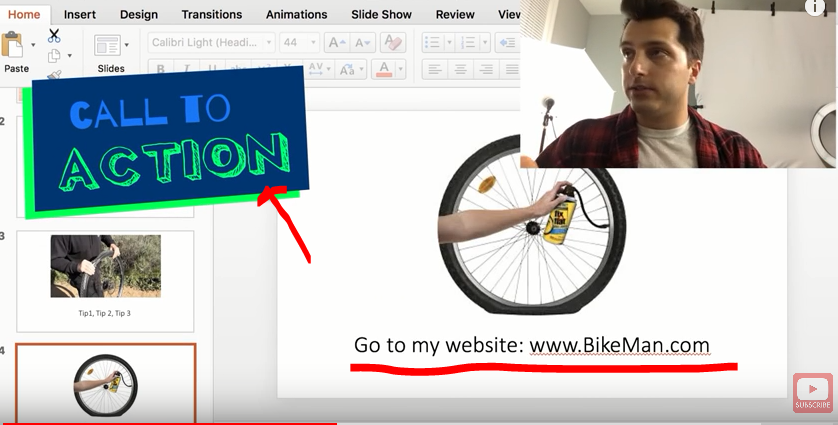
You can say for example “if you need the right tool to fix the flat tire” then visit my website at (give your website address here).
This will be a good call to action and you want as many people as you can to visit that site or click the CTA button.
As, you can see there isn’t a lot of steps… but you do need to do them right!
There are some thing you need to have in order for this to be successful :-
===> A strong marketing hook in the beginning…
===> Having a good flow from one slide to the next, making sense…
===> Good transition from the tips section to the call to action…
Make $1000 a Day Online At 18 Years Old
Next, you will want to make sure that you have good audio quality, you could have the BEST INFORMATION…
…but if the sound quality isn’t right, people will just leave the video and then you have lost out on potential sales.
Also, depending on which tutorials you are giving… it might be a good idea to use screen capture to aid in the teaching!
Depending on the niche, this could work better in some then others, just see.
=========================================================
===> BONUS TIPS <===
===> Focus on the best hook you can, this will help with success…
===> Transition the slides properly for the best value and flow…
===> Test your call to action and see which one converts best…
=========================================================

So, there are a lot of moving parts as you can see in this tutorial… If your interested in jumping straight in with this, I do explain the step by step process in my deadbeat super affiliate system which you can access right here ===> www.deadbeatsuperaffiliate.com
AND I also have a FREE guide you can access, that will give you some valuable help ===> www.deadbeatuniversity.com/guide.
Over and out deadbeats…
Dan “the deadbeat” Brock.
Images sourced from pixabay
1)https://pixabay.com/en/film-projector-movie-projector-596009/
2)https://pixabay.com/en/mountain-trees-grass-plants-2560534/
3)https://pixabay.com/en/laptop-desk-scene-computer-1246672/
